You can have a slick website, but if visitors don’t convert, design alone won’t save it. To understand the reason why people who find your site don’t stay around, you need to take a hard look at your UX design. Card sorting is an easy, effective way to do this.
What is Card Sorting?
Card sorting is a classic exercise to determine the best way to classify and organize information on your website. The technique is much more basic than eye tracking or heat map technology and can be competed anywhere. Card sorting provides immediate insight into how users put items together. After a card sorting exercise, you’ll know exactly what works and doesn’t work about your UX. You may even find that navigation labels you think are clear, confuse your target audience. By putting changes into place, you’ll improve your UX and your conversion rate.
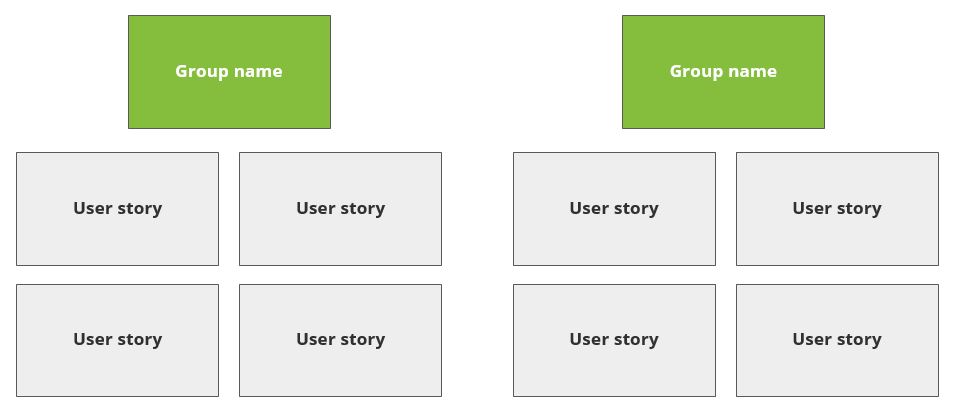
The Consequences of Poor Information Architecture
Just as brick and mortar stores have layout and architecture, websites have information architecture. You wouldn’t expect to find dairy products in the canned goods aisle of your local supermarket, because you have basic assumptions about the grocery stores layout, based on years of experience.
Your website visitors have the same basic ideas about where to find information on websites. If your website doesn’t conform to their preconceived notions, the average web user won’t be able to find the information they need. As a result, they won’t hire you or buy your product.
In addition, it may harm your SEO. If Google is unable to crawl and understand your site in a logical and hierarchical way, it may struggle to rank and place the most important pages. The consequences of poor information architecture are clear—loss of income and market share for you, and frustrated consumers.
While nowadays, many websites use chat applications to offer assistance for website users, how much use do these chat applications actually get? Many users are too impatient to turn to the chat function when they cannot find what they want.
Card Sorting Benefits
Now that you understand the high costs of poor information architecture, the benefits of card sorting are apparent. Your website needs strong organization to benefit visitors and drive conversion.
Web developers and designers understand the basics of information architecture. It’s part of their job. Things often go wrong when company members weigh in on how to design the website. As more participants offer insight, the content strategy can become misaligned and the UX can shift to focus on leadership’s needs and not the needs of the end user.
By demonstrating how end users intuitively organize and search for information, card sorting helps the entire team focus on what matters.
How to Perform a Basic Card Sorting Exercise
There are two basic types of card sort: Open or closed. An open sort lets users create their own categories, then sort your cards into the categories they’ve created. This can help your organization come up with meaningful top-level categories for your navigation menu or develop the best labels for your new website.
A closed sort uses the categories you’ve pre-selected as “buckets,” and has users place labeled cards into the buckets. This helps you check where content is sorted in the navigation and clear up any areas of confusion. Closed sorting exercises are good when you have new products that could fit in multiple categories and you want to find out where users would naturally look for these products.
Both open and closed cart sorting exercises can be useful—it just depends on what the current need is.
While there are email and online tools for card sorting, it’s simple to do a test using paper note cards. Using one note card per item, write out the items you want sorted. If you’re doing a closed sort, write the buckets users will sort into. Shuffle the cards so they’re random. Provide written instructions that have participants sort the cards into buckets they create or into the pre-selected buckets. Writing out instructions ensures every user receives the same guidance. For an open sort, it’s recommended to have blank cards in case users want to create new categories. For a closed sort, ask users about alternative labels.
The exercise will be the most successful if you select users from your target audience. If you have teens card sort, but your website targets seniors, they data may not transcend age groups to truly be useful to the demographic you serve. A good rule of thumb is to get 30 users to complete the exercise. (usability.gov, 2007).
Card Sorting Preparation
- Make sure all items are named clearly
- Shuffle the cards prior to the sorting session
- Provide written instructions to all participants so that they all have the same understanding of the card sorting process
- Don’t pressure your participants, let them sort
- Be available in case participants have questions
- Provide blank cards for participants to write new categories if necessary
- Provide rubber bands for participants to group cards
- You can add simple questions on the cards. Ask if terms are understood (yes/no/not sure) and if there are suggestions for alternative names
Analyzing Card-Sorting Results
To analyze the results, put the data into a spreadsheet. Review the results, looking for the categories that were most frequently used. Gather percentages to determine which percentage of users put a given card into a specific bucket. If the same amount of users placed a card into two different buckets, you may wish to list the item in each place.
Convert Your Numbers into Percentages
Now that you have all results on a spreadsheet, you need to convert them into percentages by dividing the total number of cards in each group by the total number of users that participated. Select a cutoff percentage and delete all numbers below your significance threshold. Now you need to reorder each group by sorting with the highest number at the top. You should end up with table similar to this example:
Analyze Your Results
Analyze the percentage distribution across groups, to get a picture as to why users placed cards into specific groups.
What to Look for:
Open Card Sorting
- Did participants group cards by subject, process, business group or information type?
- How many potential main categories can be identified? This will help structure your main navigation.
Closed Card Sorting
- What were the most used categories?
- Were there any cards left out or could not be assigned to a category? This will help you identify labeling or categorization issues.
While sometimes a card sorting exercise will confirm what you know, the exercise can also show you how what you think makes sense, actually confuses your users. To get the most value from the exercise, go into it with an open mind and willingness to make changes that improve your UX and conversion rate.




